Have you created a content calendar for 2017 yet? If not, the time is now. In this post, Elna Cain shares the why, the how and a bunch of tools to help you along the way.
How And Why You Need To Create A Content Calendar For Your Blog (That You Actually Use)
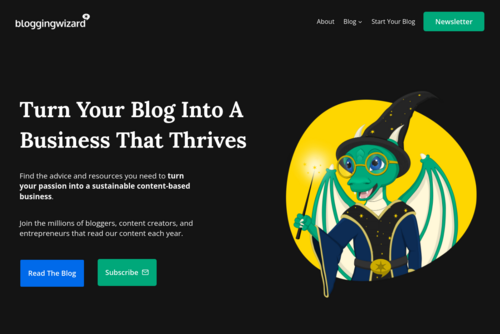
From http://www.bloggingwizard.com 2645 days ago
Made Hot by: luvhealthcare on January 27, 2017 4:51 pm
Who Voted for this Story
-
 lyceum
lyceum
-
 Sian Phillips
Sian Phillips
-
 annsmarty
annsmarty
-
 brutusreportblogspot
brutusreportblogspot
-
 2011tax
2011tax
-
 eScoutRoom
eScoutRoom
-
 ISMagazine
ISMagazine
-
 FastSwings
FastSwings
-
 2010Taxes
2010Taxes
-
 sonicadam123
sonicadam123
-
 jamesjay
jamesjay
-
 justretweet
justretweet
-
 businessluv
businessluv
-
 robinandy58
robinandy58
-
 BizWise
BizWise
-
 centrifugePR
centrifugePR
-
 SimplySmallBiz
SimplySmallBiz
-
 leonesimmy
leonesimmy
-
 DigiTechBlog
DigiTechBlog
-
 logistico
logistico
-
 bloggerpalooza
bloggerpalooza
-
 adamjayc
adamjayc
-
 blogexpert
blogexpert
-
 businessgross
businessgross
-
 luvhealthcare
luvhealthcare
-
 wmharris101
wmharris101
-
 2013Taxes
2013Taxes
-
 2012Taxes
2012Taxes
-
 Steve2014Taxes
Steve2014Taxes
-
 2012tax
2012tax
-
 BusinessWindo
BusinessWindo
-
 [email protected]
[email protected]
-
 GotFreeBusinessCards2
GotFreeBusinessCards2
-
 ToddEJones
ToddEJones
-
 nationalfunding
nationalfunding
Subscribe








Comments
2634 days ago
2634 days ago
2634 days ago
2635 days ago
All the Best,
Martin
2635 days ago
2635 days ago
2635 days ago
2635 days ago
2635 days ago
Here are the ones I use (yours may need adjusting slightly for your needs):
> Post ideas
> With Writer
> With Editor
> Ready to schedule
> Scheduled
> Published
You could archive them instead of moving to the published list, but we like to see past articles within Trello so we keep them there.
2635 days ago
2635 days ago
I guess it's more personal preference really.
2635 days ago
2635 days ago
Best way to think of it is like an editorial calendar with task management and social sharing functionality. The social sharing element is designed around the publication of blog posts, but you can use it in a similar way to Buffer (like Buffer, you can't view social streams etc). You schedule social shares via CoSchedule or you can choose to push them to your Buffer account which is useful.
There's also features such as notes, various reports etc. Integration with Evernote, and their own headline analyzer.
2635 days ago
2635 days ago
2640 days ago
2640 days ago
All the Best,
Martin
2640 days ago
2642 days ago
All the Best,
Martin
2641 days ago
2642 days ago
2642 days ago
2642 days ago
2642 days ago
2642 days ago
2642 days ago