This is part 2 of a 4-part series about how to automate tasks and boards in Trello, in which I am introducing 11 commands you can use in Trello to automate tasks you didn’t know were even possible manually! With Butler for Trello you can set up the most impressive workflows and boards systems in Trello. The tasks introduced in this post will be a kick start for you to get the ball rolling.
11 Automation Ideas that Tame your Trello Chaos
From https://inspiriting.biz 2363 days ago
Who Voted for this Story
Subscribe
![]() “Adam: Adding to the list: Inleed in Sweden! ;)...”
“Adam: Adding to the list: Inleed in Sweden! ;)...”
![]() “Lisa: Thanks for your nice words! It is available on my podcast host for...”
“Lisa: Thanks for your nice words! It is available on my podcast host for...”
![]() “Love the title Martin, where is it available?...”
“Love the title Martin, where is it available?...”
![]() “Yes, it's quite the new term Martin. But it's been around for a while....”
“Yes, it's quite the new term Martin. But it's been around for a while....”
![]() “Automation is a broad topic but I like ConvertKit for emails and SocialBee...”
“Automation is a broad topic but I like ConvertKit for emails and SocialBee...”








Comments