By Connor Keppel
In the first part of this three part series (I feel like a director now!), I talked about some basic apps and software that really improve the overall Mac experience and create a unified approach to productivity across your mobile and laptop. This post continues on that theme but as promised it focuses on business productivity and browsing.
Essential Mac Apps & Software - Part 2 - Mac Means Business
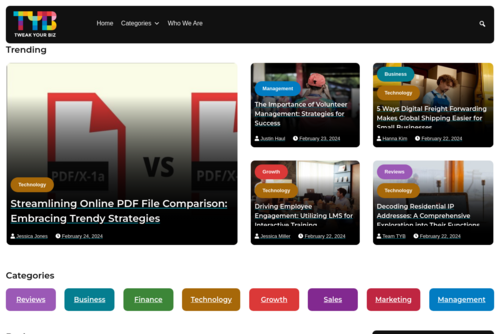
From http://tweakyourbiz.com 4118 days ago
Made Hot by: kingofcontent92 on January 17, 2013 4:23 pm
Who Voted for this Story
Subscribe
![]() “Lisa: I have not heard about the expression, "engagement...”
“Lisa: I have not heard about the expression, "engagement...”
![]() “Adam: Do you have a favorite tool at the moment?...”
“Adam: Do you have a favorite tool at the moment?...”
![]() “Adam: I have to look into this issue in the near future... ;)...”
“Adam: I have to look into this issue in the near future... ;)...”
![]() “Rachel: Thanks for your input. I tend to agree with you. It was...”
“Rachel: Thanks for your input. I tend to agree with you. It was...”
![]() “Hey Martin,
Honestly, no. I think that most people can tell that they are...”
“Hey Martin,
Honestly, no. I think that most people can tell that they are...”








Comments
4117 days ago
Thanks for the reminder of Xmind. I need to learn how to use mindmaps in my worklife. I will test Skype Recorder for future podcasts. I like memes too and it could be great to mix it up your blogging a bit now and then. I definitively have to check out Pocket! I am sending URLs to my email on a daily basis, using Chrome plugin "send this link to Gmail".
I am developing my own productivity system called F.I.X IT! and Evernote will be an integrated part in it when I get the Evernote Smart Notebook by Moleskine. I have heard about Wunderlist before. Check out Note app by Squarespace! ("A free minimalist iOS app that anyone can use to capture all their thoughts, ideas, and inspirations.")
Thanks for the tips on the coding site. I am not into programming, but it this site could spark my interest to learn a little bit in the future.
I agree with your browser option! I get chuckles when I mention it to my fellow Got a Mac members! ;)
4118 days ago
I don't have a Mac but I've an iPhone & iPad so this is still relevant to me. I use Pocket - on the Apple devices I send things to Pocket to read later via Tweetbot for iOS. Then once I've read it, If I really like it and want to keep it, I store it in Evernote.
I dIdn't know about lots of these Apps and Skype Call Recorder is of particular interest to me. Thanks Connor - I always love to find new apps :)
~ Helen